A
How does a password manager work?
A

Another helpful feature of most
A good
For example, you use Windows at work, Mac at home and
From a
Some
How does a password manager encrypt passwords?
Password managers secure your passwords through encryption. Encryption works by converting plain text into cipher text made up of unreadable characters.
AES, or Advanced Encryption Standard, is a publicly accessible cipher approved by the US National
Even the strongest cryptographic systems are not totally immune from hacking if hackers gain access to the key itself. That is why using extra
Types of Password Managers
Password managers are categorized according to the features they offer.
These include storage capability, size and location, level of encryption and special services offered, among others. Following are the commonly used types:
Locally stored password managers
Local storage of
Locally installed
Cloud-based password managers
Web-based passwords store your passwords on a cloud, usually the provider’s server. You can access your passwords on any of your devices anytime and anywhere where you have Internet connection.
Can your
Reputable
Cloud-based
Browser-based password managers
Browser-based
One downside of browser-based
By entering your email address you agree to receive emails from EveryDayCyber. We'll respect your privacy and you can unsubscribe at any time.
Pros & Cons of Password Managers
Pros
Master password for everything
Having a single repository of all your passwords means you only need to remember one password. The password for the
More security
Password managers are simply more secure than traditional methods for capturing and storing passwords, such as writing them on pieces of paper and storing them in your desk or keeping some type of file on your computer. These and other typical methods are fraught with
Works across all devices
Many of the
Automatically generates passwords
Without having to remember tens or hundreds of different passwords for every online site, internet system, and application, you can take full advantage of automatically generated passwords.
Every
Some managers will even ensure that you don’t repeat any passwords across accounts of systems. The ultimate benefit is you don’t have to do any of this work, the
You can share with a trusted person
Online or cloud-based
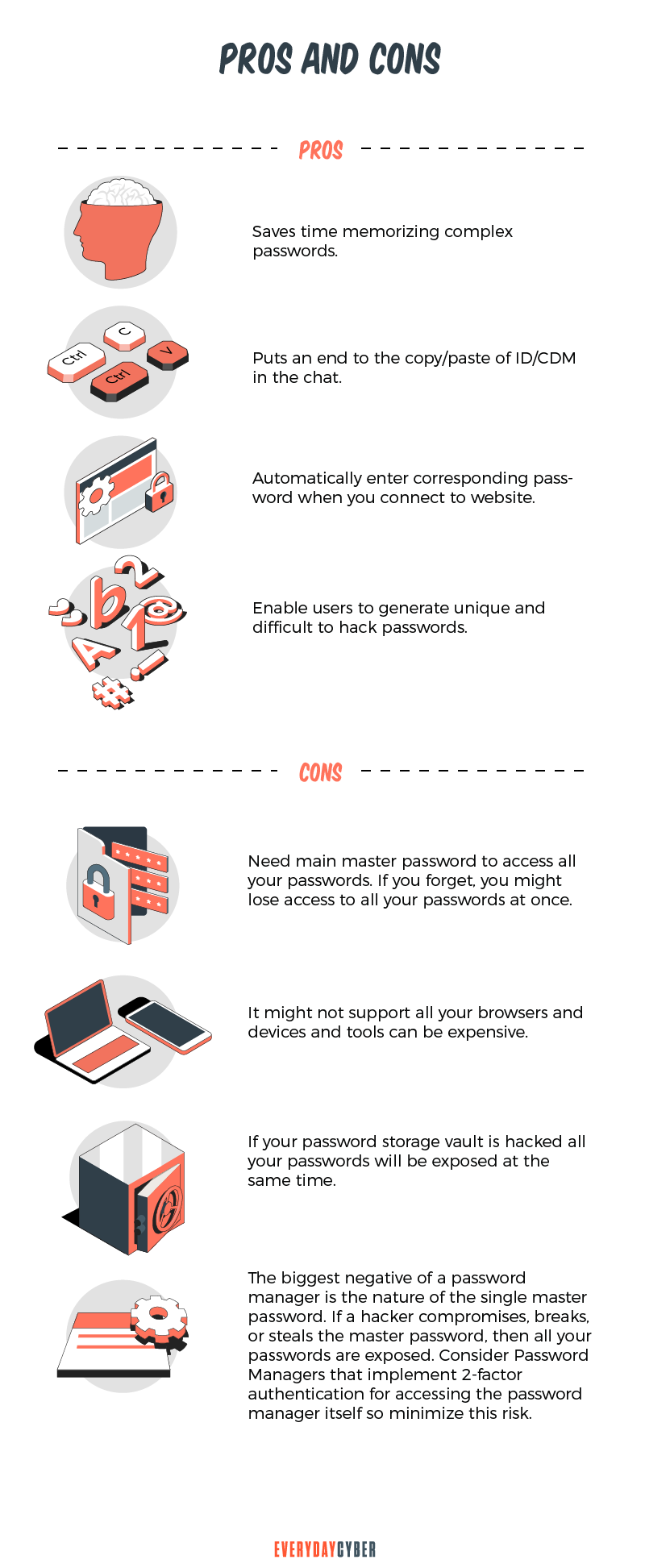
Cons
Single sign-on can be risky
While having a single source of access to all your passwords can be incredibly convenient, it comes at a cost. Since you now only require knowledge of a single password, you are now at risk that if that password is compromised, whoever knows or has access to the compromised Master password to your password man anger has the potential to access all of your passwords. This is a real risk and it needs to be weighed against the risks and convenience of using a
A potential single point of failure
Anytime you put ownership of information in a single source you are at risk that you could lose access to that source, forget how to access the source or the source somehow gets destroyed and can’t be recovered. So
It is just a tool and there is a learning curve
Like any new tool,
Quality ones cost money
Like most things in life, the best do come at a cost. Yes there are a number of open source and free
Best Password Managers
We have compiled a list of the best
Dashlane
Dashlane is a popular
Dashlane’s free plan is capable of storing logins of up to 50 accounts and the ability to share up to five accounts. It can also store some types of sensitive information and fill out forms automatically. It offers two factor authentication for added
Its premium service synchronizes unlimited passwords across unlimited devices. It scans the dark web for breaches and sends you personalized alerts if any of your stored data appears in the breaches.
LastPass
LastPass is a browser-based
LastPass’ free plan accommodates unlimited passwords, multiple device syncing, encrypted password, information sharing and auto-filling of credit card information. LastPass also offers personal and family plans that feature password sharing across devices and 1GB of encrypted file storage.
1Password
1Password is a cloud-based
1Password’s family plan allows five family members to share passwords and data with each other. Subscribers can set different permissions for each family member as well as add more family users for $1 each. 1Password also offers a business plan that provides
Keeper
Keeper is a
Keeper features two plans namely, Keeper Unlimited and Keeper Family.
Keeper Unlimited includes the following features:
- Store unlimited passwords
- Generate and auto-fill strong passwords
- Store
identity and payment info - Login with fingerprint and face ID
- Access to unlimited device
Keeper Family includes the following added features:
- Unlimited password storage
- 10GB secure file storage
- Unlimited
identity and payment storage - Secure record sharing
LogMeOnce
LogMeOnce is a
Surprisingly, LogMeOnce does away with a master password and instead puts in place additional
Aside from passwords, LogMeOnce also offers biometric options, such as a fingerprint, face ID, selfie or pin. Adding more options provides different levels of
RoboForm
RoboForm is a versatile
The free version offers:
- An auditing tool that identifies weak or duplicated passwords
- A password generator for strong passwords
- Unlimited logins
- Multi-platform support
- Two factor authentication
- Strong encryption
- Cloud backup
The paid version offers all the features of the free version including the following
- Syncing of passwords across devices
- Sharing logins securely
- Multi-factor authentication
- Priority 24/7 support
Are Password Managers Safe?
Password managers are completely safe if you use a trusted and popular
You might worry about the safety of your passwords stored in a
Yes, if you are careless about leaving your
Finally, when it comes to
By entering your email address you agree to receive emails from EveryDayCyber. We'll respect your privacy and you can unsubscribe at any time.
Recommended Reading
What is Encryption?
Encryption is the process of scrambling data – text, audio, video into an unreadable form, known as ciphertext, so only authorized resources can decode/access it.
14 Ways to Secure Your Home Wireless Network
Many homeowners are just unaware of the security threats that a wireless network might provide if not adequately safeguarded by a secure Wi-Fi network. We would never leave our house's front door unlocked. So you should do the same and never leave your Wi-Fi networks unprotected since it exposes you to the same or even worse threats.
What is Phishing?
Phishing is a cyberattack that attempts to trick people using email, text messages, phone calls, or even fake websites into giving away sensitive and confidential information.
What is a Back Door Threat?
In cybersecurity, a Back Door Threat enables a hacker to gain unauthorized access to a computer or digital device at any time.
What is Smishing?
Smishing is a texting scam. Texts appear to come from reputable companies inducing you to reveal personal information, such as passwords or credit card numbers.
Is Cyber Security Awareness Training Critical for SMBs?
You might think that cyber security awareness training is not for small businesses. You might also think that the bad guys are more interested in bigger companies. You probably should read this because you would be wrong on both counts.



