Spam is the digital equivalent to the junk mail you get in your physical mailbox. It is unsolicited messages, sometimes referred to as junk mail, that tend to fill your email inbox or text messaging app with annoying and generally useless material.
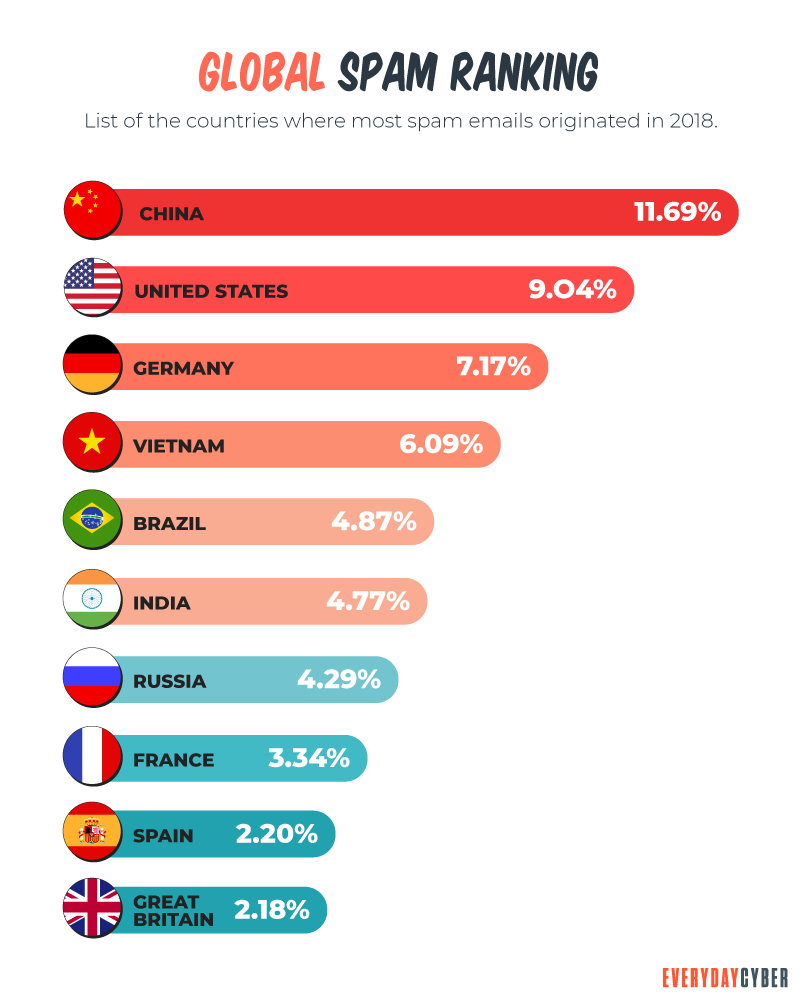
Spam can be unending and very annoying, often attempting to convince you to buy something you don’t need. Often these messages are completely untruthful, such as advertising male enhancement pills (when they contain nothing of the sort). Spam also includes phishing content which are messages, emails, and texts, designed to trick or lure you into giving up personal information. Some span can be legitimate advertisements or promotions but they were never something you signed up for.

Spam messages are sent out in mass quantities by spammers and bad actors that doing one or more of the following:
- Extract money from a percentage of recipients (even a small % of a big number targets can be consequential) that respond to the message
- Execute phishing scams – to obtain passwords, credit card numbers, bank account details, and more
- Spread malware (malicious software) code onto a victim’s devices
How do you protect yourself against spam?
There are various strategies and techniques that can help reduce the amount of spam you will have to deal with. Below are some of them.
Set up multiple email addresses
Consider having at least two email addresses. One that is consider private and one that is considered public.
Private email address
Would be used for personal correspondence only and with only trusted individuals. You would never publish this email address on publicly available sources or use it to sign up for services. It would be your email address to communicate with friends and colleagues.
Public email address
Use your public address when you need to register on public forums, chat rooms, subscribing to mailing lists or Internet services like ecommerce sites.
Treat your public address as a temporary address. The chances are high that spammers will rapidly get hold of your public address – especially if it is frequently being used on the Internet.
Consider using multiple public addresses. That way you’ll have a better chance of tracing which services may be selling your address to spammers.
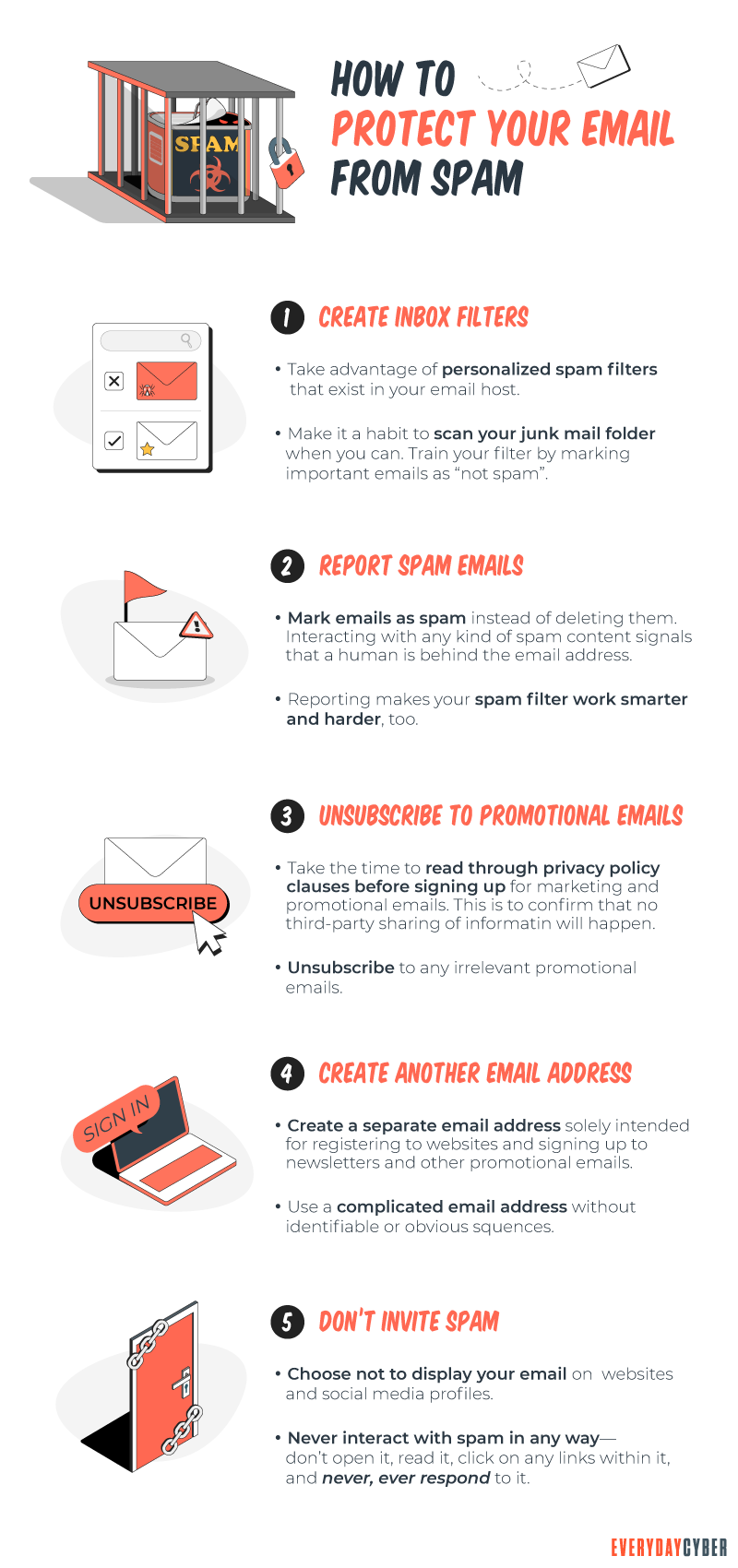
NEVER respond to any spam
Spammers verify receipt and log responses as a way to expand their lists. The more you respond, the more spam you’re likely to receive.
Think before you click ‘unsubscribe’
Spammers send fake unsubscribe letters, in an attempt to collect active email addresses. If you click ‘unsubscribe’ in one of these letters, it may simply increase the amount of spam you receive. Do not click on ‘unsubscribe’ links in emails that come from unknown sources.
Make sure your browser updated
Always keep your web browser updated and that all of the latest Internet
Use anti-spam filters
Only use email providers that include spam filtering capabilities.
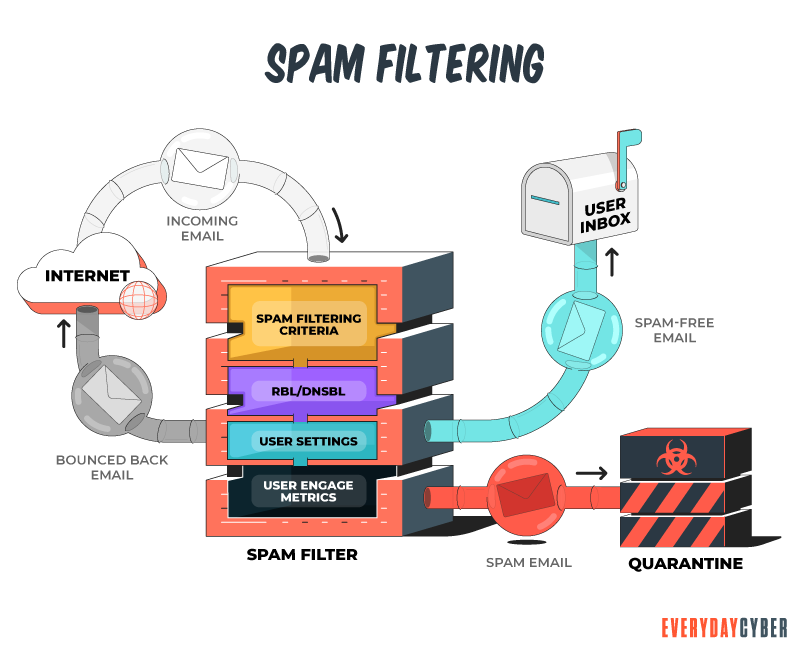
Use quality antivirus /antimalware tools
Quality antivirus/antimalware tools include advanced anti-spam features.
By entering your email address you agree to receive emails from EveryDayCyber. We'll respect your privacy and you can unsubscribe at any time.
Recommended Reading
What is Phishing?
Phishing is a cyberattack that attempts to trick people using email, text messages, phone calls, or even fake websites into giving away sensitive and confidential information.
What is an Ad Blocker?
An Ad Blocker is an app or browser extension that stops ads (popup, banner, inline) from displaying on your desktop or mobile device.
What is a Keylogger?
Keylogger is a digital surveillance tool. They can track every click, touch, key stroke, download and conversation carried out on the device they are installed on
What is a Rootkit?
Rootkits are nearly invisible and a dangerous type of malware that allows hackers access to computers without the knowledge of the owners. It is designed in such a way that it can remain in a network or on a computer system undetected for an extended period of time.
What is a Potentially Unwanted Program (PUP)?
PUPs refer to programs, applications and other software downloaded onto computers or mobile devices that may have an adverse impact on user privacy or security. The term “potentially unwanted program” was coined by McAfee to distinguish the program from malware.
What is Hacking?
Hacking is an old game in the cyberworld with ever changing players and techniques. It may be done with good intentions or malicious motives. It is growing rapidly because of the proliferation of devices.

