Bloatware on computers and other digital devices is similar to junk mail stuffed into your home mailboxes: unwanted and ignored until there’s just too much of it.
“Bloatware” has become the term that describes many different types of applications with one common trait: they’re unnecessary. They can also expose you to a bunch of cybersecurity risks. If the bloatware connects to the internet, it exposes your device to malware by introducing a host of apps designed to exploit your computing power and personal information, including financial information.
Examples of bloatware include:
- Toolbars: Many of these applications install additional toolbars that clutter up your browser, show you annoying ads, and are not particularly useful.
- Adware: These applications have no other purpose than to serve you ads. Adware can also include annoying shortcuts to commercial websites that are placed on your desktop.
- Trials: Try-before-you-buy versions of apps you probably do not need, don’t want, and didn’t ask for.

Pre-installed Bloatware
Software companies pay device manufacturers and distributors to install demonstration versions of their products onto devices, hoping customers will buy the full versions.
Unless you actively search for and delete demonstration software — and we rarely do — these programs remain on your devices and become part of a growing mound of bloatware. Gradually sucking all of your device’s processing power and grinding it to a halt. Opening even small apps on overloaded storage becomes a total pain.
How to get rid of Bloatware
There are free tools that can help get rid of bloatware. Some that are available include:
These tools use crowdsourcing information to recommend which apps users might want to keep on their devices and those to get rid of it.
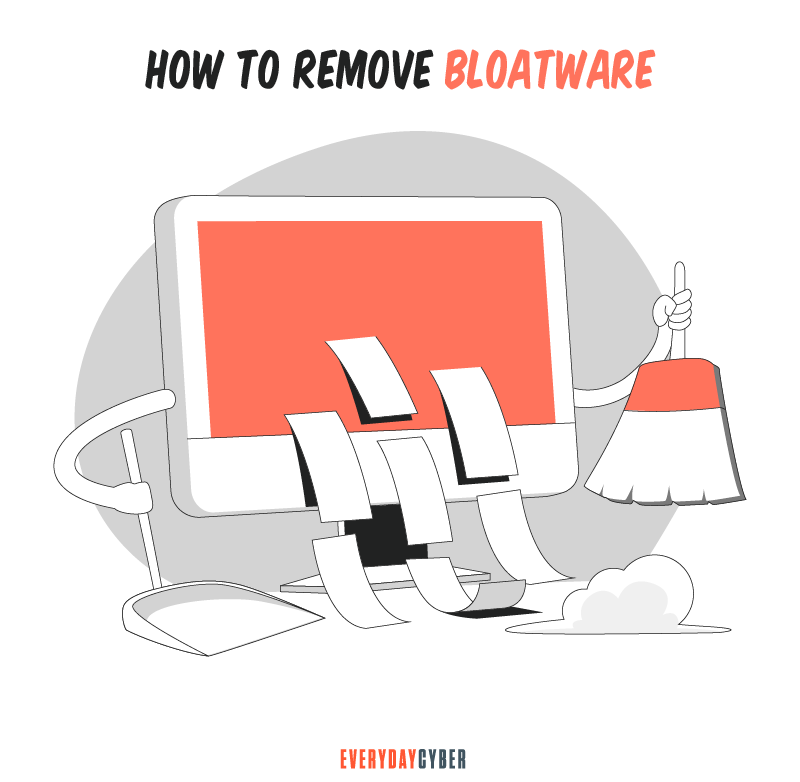
Quality Antivirus/Antimalware solutions can also detect adware and malware and alert you to its presence on your devices. Users are then typically given the choice of removing the app or quarantining them to prevent interaction with the system.
Unfortunately, bloatware isn’t going away anytime soon so it’s important to be aware of the threat and how to manage it.
By entering your email address you agree to receive emails from EveryDayCyber. We'll respect your privacy and you can unsubscribe at any time.
Recommended Reading
What you should know about Chatbots And cybersecurity
Chatbots are conversational assistants that automate repetitive chores. We like them because they assist them in completing jobs swiftly and without the need for human interaction. But an unprotected chatbot can be a security problem. Hackers can use defenseless AI chatbots to carry out nefarious activities. Read to learn more.
What is Malvertising?
Malvertising is advertising malware that infects digital devices with malicious software using online ads and advertising networks as their delivery platforms.
What is a Trojan Horse?
Trojan horse computer viruses are malware disguised as or hidden in legitimate software. Hidden from view and ready to attack.
What is Whaling?
Whale phishing is a targeted spear-phishing attack in which cybercriminals impersonate the high-level executives of an organization to send messages to lower-level company administrators in a position to do the acts being requested by the criminals on two things they want most -- money and data.
What is a Keylogger?
Keylogger is a digital surveillance tool. They can track every click, touch, key stroke, download and conversation carried out on the device they are installed on
What is Hacking?
Hacking is an old game in the cyberworld with ever changing players and techniques. It may be done with good intentions or malicious motives. It is growing rapidly because of the proliferation of devices.

