Popups, popups and more popups. What I would do for an Ad Blocker. I am so sick of popups!! Ever have that moment as you browse the world wide web. Desktops, laptops, ipads, iphones, and smart phones, does not seem to matter what device, Ads are everywhere and they can be bloody annoying. You click the stupid X or the not interested and instead of going away it launches another popup or takes you to a new website you had no intention of visiting. What a pain in the Gluteus maximus (that’s Greek for butt … I think).
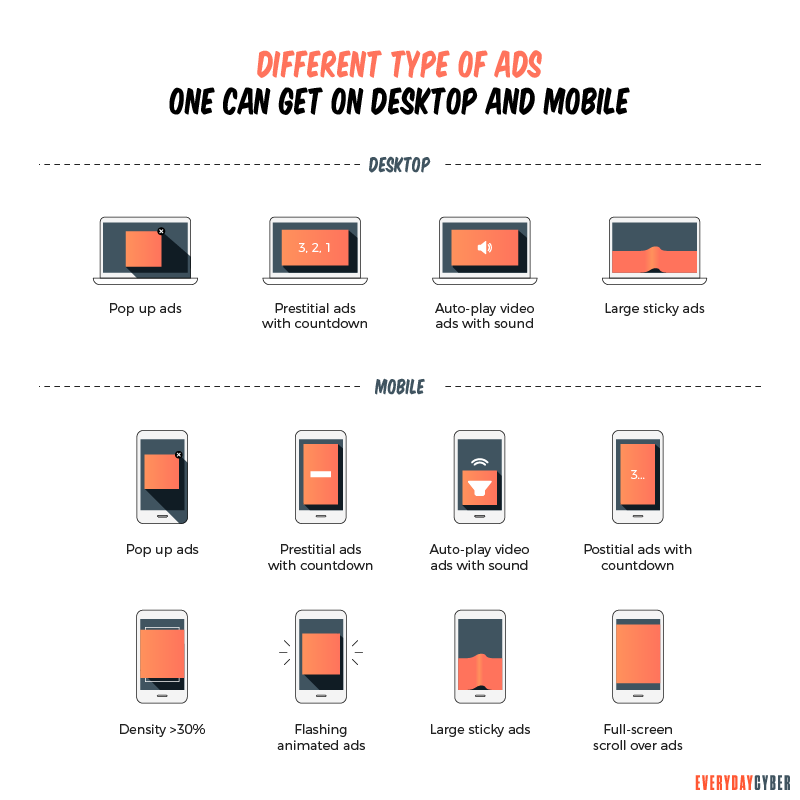
They disrupt your viewing, slow your devices, popup at the most inappropriate times, and even worse may cause you to inadvertently download malware (malicious software). They can be seductive and presented to entice you to click ….. (for the love of all that is good …. DON’T!!)
Hovering over the Ad can result in malware being downloaded to your device. It’s often referred to as a “drive-by-download” and it’s one of the latest techniques of the evil doers.
So, what do you do with these ads? Well ….. you might want to consider an Ad Blocking tool.
What does Ad blocking software do?
Ad blockers are relatively simple tools as they filter specific content from being displayed on your device or web browser.
The ad blocker may be an app or service or in many cases a browser extension that removes advertising material from websites. When you open or navigate to a site, the ad blocking software checks the domain names of the elements loading on the web page against blacklists maintained by the various Ad blocking software companies. The Ad blocker stops loading any component on the website flagged as advertising material.
How does Ad blocking software work?
As the page content is displayed, the ad blocker applies the filters looking for elements that meet certain rules, e.g., images in common banner dimensions, and hides them from the screen. These filters examine all elements of a site. If their addresses (URLs) matchs the filters the Ad blocker tells the browser or app not to load any elements that match their filters.
Not displaying the Ad removes the annoyance of being inundated with Ads but even more important they remove the opportunity for those Ads to be clicked or hovered over and potentially causing malware to enter your device.

Setting these extensive filters manually would be complex for most users, so ad blockers include tens of thousands of filtering rules and maintain them up-to-date as new ad techniques appear.
Most ad blockers offer several filtering categories that you can activate or deactivate, so the extent of your blocking is ultimately under your control.
By entering your email address you agree to receive emails from EveryDayCyber. We'll respect your privacy and you can unsubscribe at any time.
Why you should consider an Ad blocker?
The primary reason most users consider Ad blockers is that they generally create a better browsing experience by removing annoying pop-ups, automated videos, and other content that you simply may not be interested in. But as indicated previously, there may be even more important reasons for installing ad blockers onto your devices.
- Privacy – Ad Blockers prevent some third-party trackers from loading, meaning those advertisers can no longer collect information about your online behavior;
- Security – Online advertising is often used by cybercriminals to distribute malware, so using ad blockers can save your device from being infected;
- Speed – not loading dozens of advertising tags, plug-ins, and third-party analytics will improve the speed of your browsing experience.
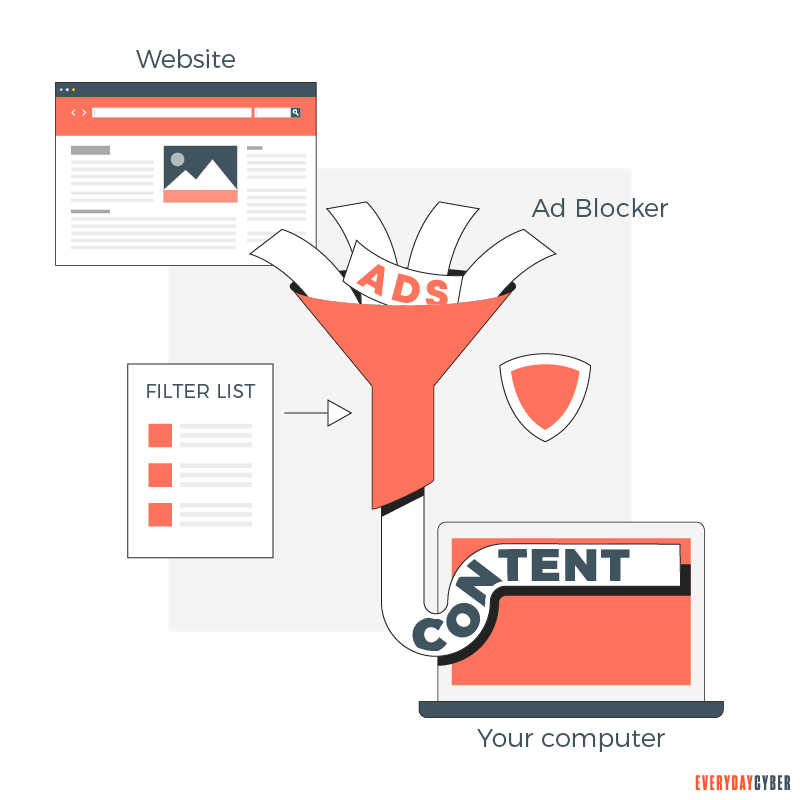
Are there situations where Ad blockers are not beneficial?
Content on the internet is often free to consumers. But for many of the sites offering free content, free content is only possible because of advertising. Just like broadcast TV (ABC, CBS, NBC, etc), relies on advertising revenue to pay for the shows they broadcast for free, some online content producers rely on advertising revenue to do the same for them. In the online world, advertisers only pay for ads that get served and seen. If an ad doesn’t appear on your mobile or desktop screen because you blocked it, the site you love to read won’t get paid, and so their ability to provide free content gets impacted.
So online content producers try their best to find ways around ad blocking. Some of them produce sponsored content, while others use paid subscriptions to their content or ask you to whitelist their website or pause your ad blocker for a while. Some may stop readers from accessing their content if an ad blocker is turned on.
Ads are intrusive and can be annoying, but they may be the reason why some of your favorite websites and online services exist. Ad blockers are helpful, but you may want to consider shutting them off while browsing reputable sites you’d like to support.
Ad blocking doesn’t always work
Advertisers and online advertising systems are smart and they will find workarounds to ad blockers. Ad blockers might not work in the following cases:
- Acceptable ads – Ads that are respectful, unobtrusive, clearly labeled, and are approved by the Acceptable Ads Committee. These can pass ad-block filters.
- Social media site bypass – Sites like Facebook, YouTube, or Twitch, use workarounds to bypass ad blockers. While ad blockers constantly counter them by introducing new updates, you likely will encounter ads on social media platforms.
- Ad content – In-app or inline ads can be bound in the content you watch. This could be a video in which the individual speaking promotes a product or an article that suggests using certain products. This form of advertising is difficult to avoid without blocking the entire content.
How to choose ad blocking software
There is a large selection of ad-blocking programs and browser extensions available, consider the following features when choosing which is best for you.
- Avoid ad-blocker scams – Research the Ad blocker app or browser extension you are thinking about using. Cybercriminals often use fake ad-blocker software as a platform for distributing malware.
- Multiple types of ads blocked – Make sure the ad-blocker blocks different ads including video ads, banners, pop-ups, etc.
- Customizable – Look for ad-blockers that offer customization options to easily whitelist specific types of ads to access pages, apply filters, etc.
- Customer support – quality support is always important with any software product so consider it in your evaluation.
By entering your email address you agree to receive emails from EveryDayCyber. We'll respect your privacy and you can unsubscribe at any time.
Recommended Reading
What is ATM Skimming and Ways to Protect Yourself
ATM skimming can lead you to losing all your money in your bank account. Here's how to protect yourself from it.
What is a Back Door Threat?
In cybersecurity, a Back Door Threat enables a hacker to gain unauthorized access to a computer or digital device at any time.
What is Spyware?
Spyware is malware that infects your digital device, spies on you, and sends your private data back to the cybercriminals.
What is Spear Phishing and How to Protect Yourself from It?
Spear phishing activities are becoming more sophisticated and rampant. The best defense against it is to maintain a vigilant mindset.
What is a Hacker?
A hacker is someone who challenges technology to see if it can be compromised. A hacker can black hat or white hat.
What is a Firewall?
A firewall blocks outsiders from gaining unauthorized access to your computer and helps stop malicious software from infecting your computer.

